The entire experience starts and ends in Slack. No need to learn or integrate with a new platform.
/vidRec
Record and send videos, from within Slack.
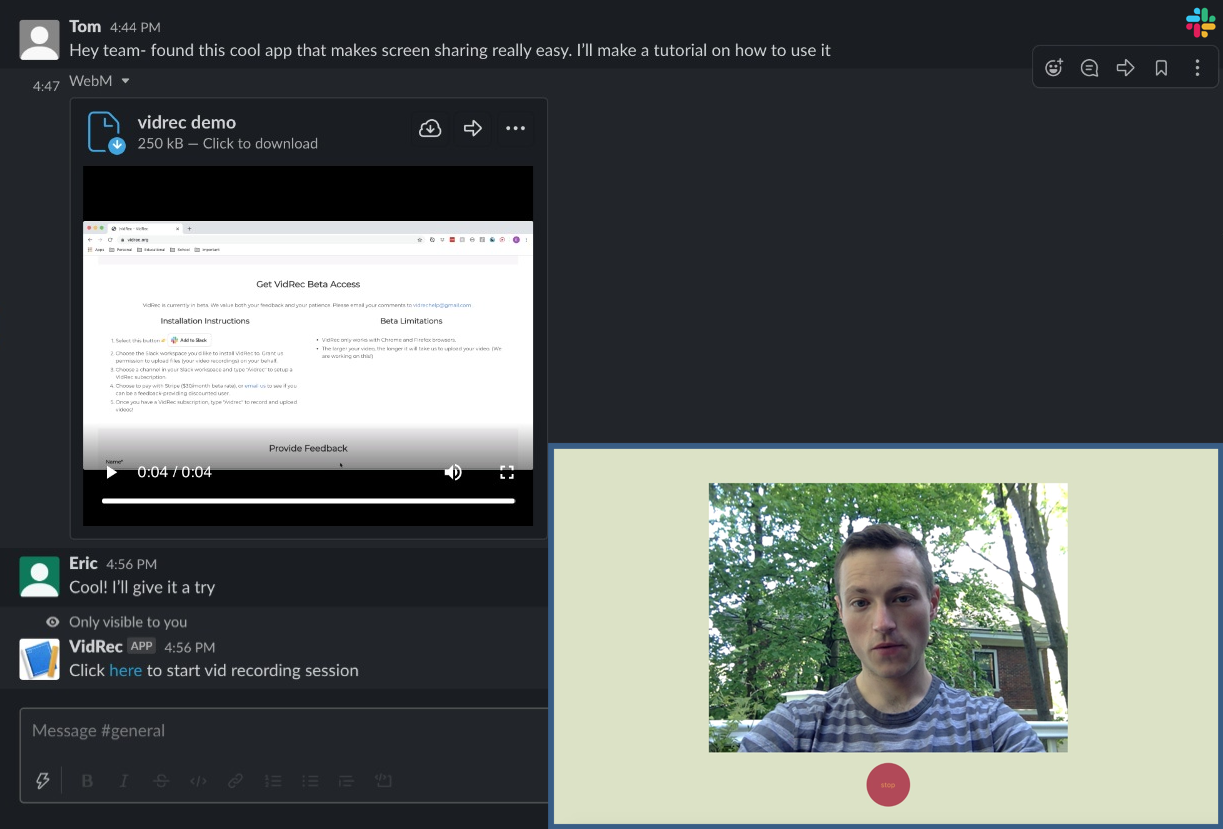
Record and send videos, from within Slack.
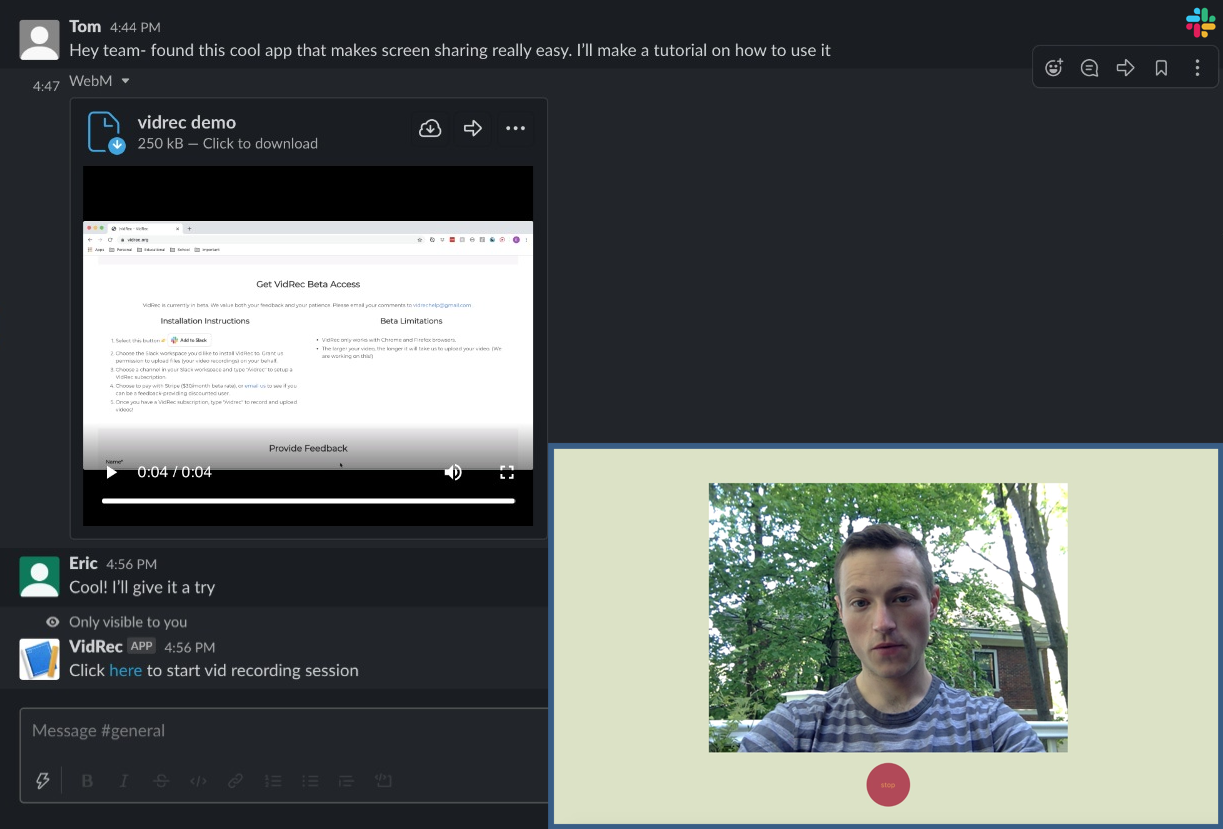
Slack first
The entire experience starts and ends in Slack. No need to learn or integrate with a new platform.
Meet without meetings
Asynchronously communiciate with screen-share and webcam recordings. Don't wait to find a mutually available time to meet with teammates, just Slack them a VidRec!
Built with security in mind
We don't store or access your video, because it's none of our business. Your videos are encrypted via the TLS protocol, and we safely upload them to Slack.
Personalize your interactions
Help your distributed team asynchronously communicate as people, not just text on a screen.
It's easy to share
No need to use third-party apps. Make it easier for everyone to record and share their screens, from collaborating on early designs to showing off demos.
VidRec is currently in beta. We value both your feedback and your patience. Please email your comments to vidrechelp@gmail.com .